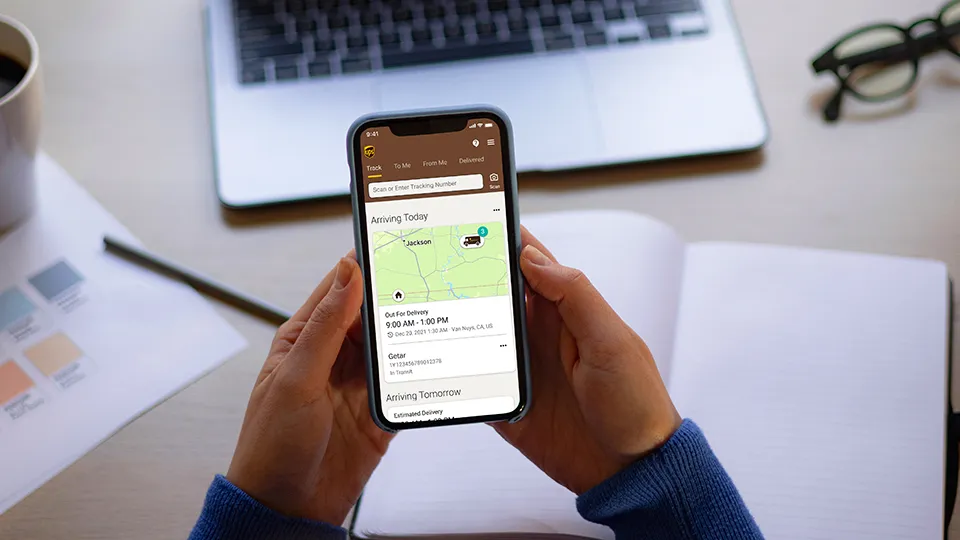Find My Package
What Does My Tracking Status Mean?
We put together a list of common tracking statuses to help you track your package and understand better where it's at in its journey.
Tracking Statuses ExplainedMy Driver Left a UPS Delivery Notice. Now What?
Your driver left a delivery notice because we missed you the first time around. Here’s what to do next.
Learn About Your Delivery NoticeAvoid Missed Deliveries
Receive up-to-date alerts on incoming packages, see your delivery window and receive photo proof of delivery, or reschedule multiple packages at the same time with UPS My Choice®.
Sign Up for FreeGet Help
Contact Us
We’re here to help. Use our virtual assistant, or find the customer service route best suited for you.
Contact UPSFile a Claim
File a claim if your package is damaged, it’s been days since it’s been scanned, or if it says delivered and you cant find it. We’ll investigate to see how we can make it right.
File a ClaimStay Safe - Avoid Fraud and Scams
Received a text, call or email that seemed suspicious? Don’t respond to it.
Tips To Avoid FraudView Delivery Options
Delivery Change Options
See what options you have to reroute, hold or cancel your delivery so we can make sure we’re getting it to you when and where you need it.
See the OptionsSee When Your Package Will Arrive
Enter your zipcode to see how long it will take for your package to reach any state in the U.S. before you ship.
View MapReceive Photo Proof of Delivery
With UPS My Choice you’ll get photo proof of exactly where your packages were delivered.
Go To UPS My Choice